Food Ordering Online for Nutrition - extends the capability of Food Ordering Online for grocery stores as well as restaurants and delis. (see our pizza ordering demo) (just imagine custom-made, healthy salads!)
eNutrition enables the customer (or health-minded food consumer) to evaluate and decide exactly what nutritional value is contained within the food/meal being ordered (or consumed). The five values chosen initially are calories, carbohydrates, protein, salt and sugar. (see also our Food Ordering YouTube: https://www.youtube.com/watch?v=WBMK9skMKR8&t=18s )
The food ordering system is now working with the additional feature of nutritional values tabulating across the web. Complete meals (with ingredients), each with corresponding nutritional values, can easily be set up, via any web-ready device) at the restaurant, grocery store, or by the individual/family. (see fig. 1, below) (click for a slideshow of our “eMenu” system)
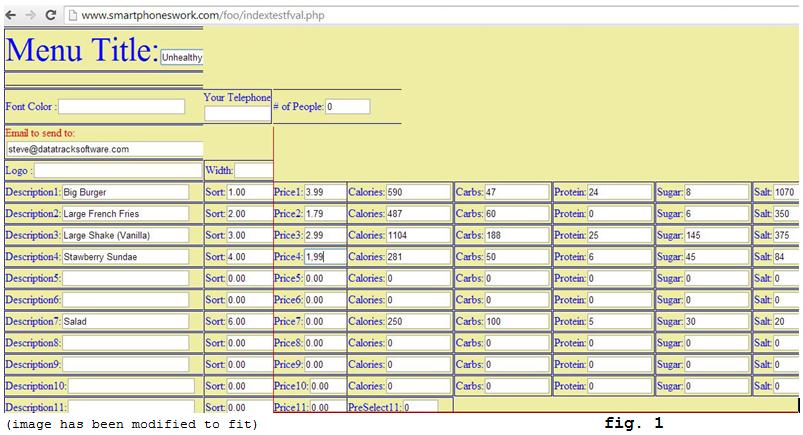
The Food Order (or proposed food consumption) is entered and at this stage, the customer may “hit the back button” to remove or add meal ingredients, including substitution of healthier ingredients, all while observing the change in the tabulation of the nutritional values. (This is the same process that exists for the unlimited adjustment of price in the present Food Ordering system). (see figs. 2a & 2b below)
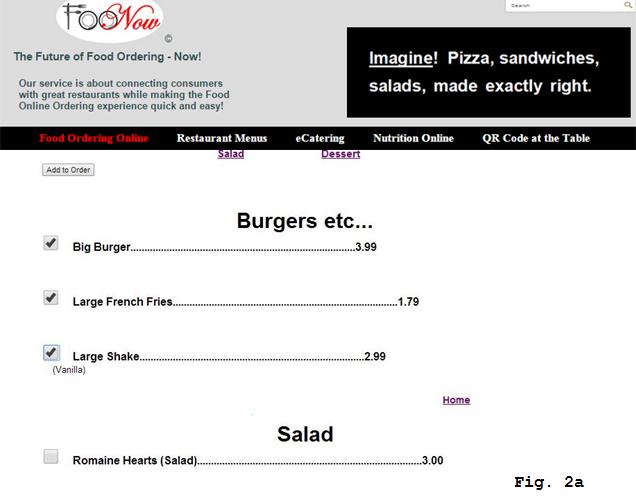
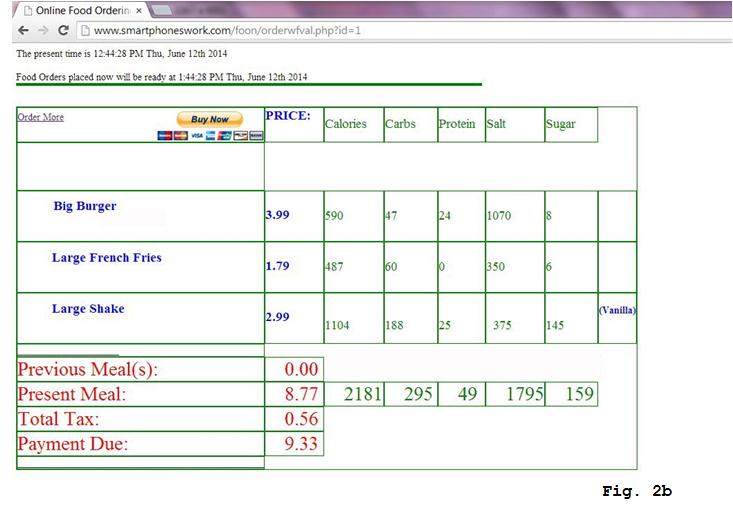
The next four Figs. show the PayPal process for the customer paying for the meal (when actually ordering). PayPal no longer requires a customer to have a PayPal account – Any credit card may be used, but with an account, credit card data is securely stored:
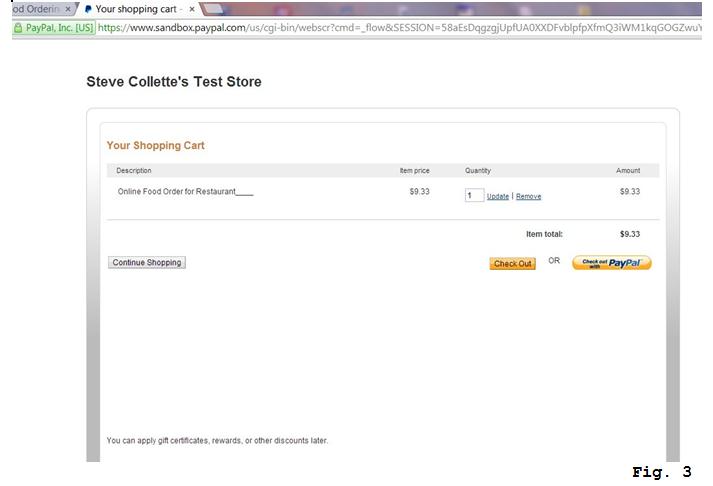
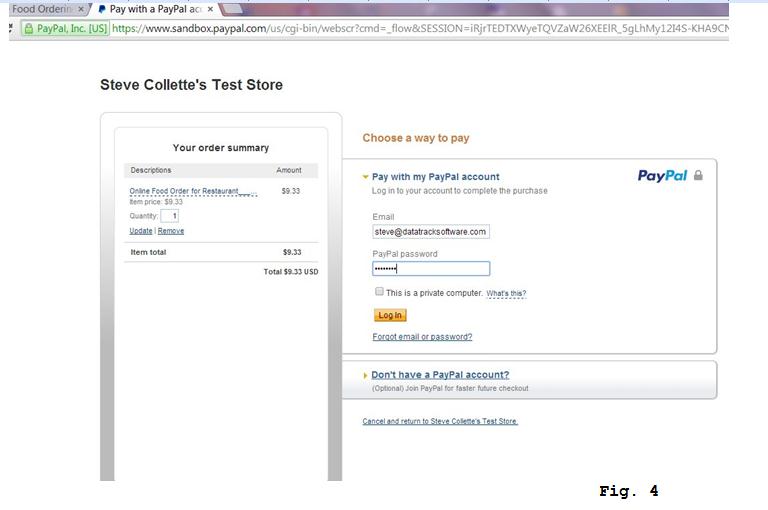
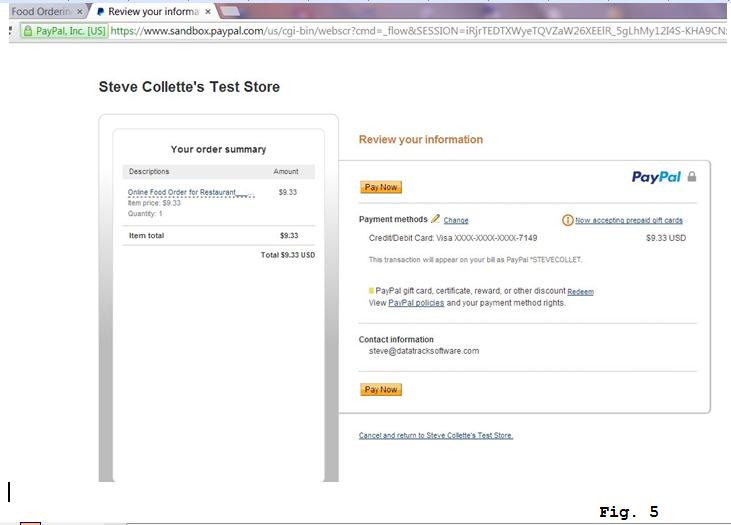
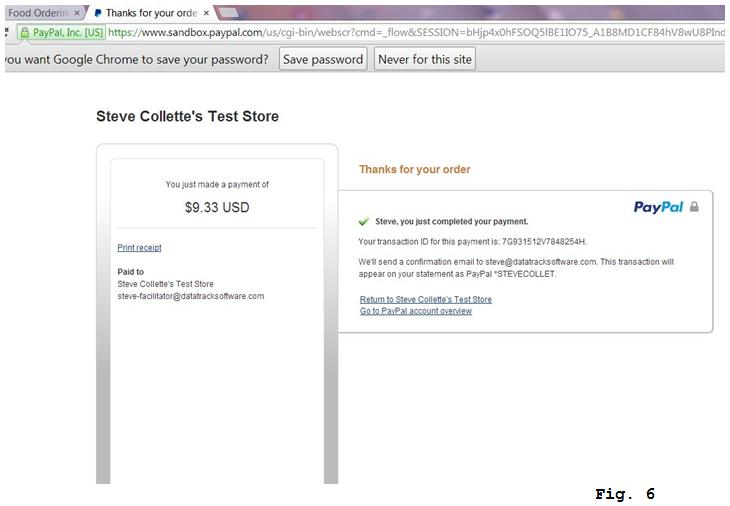
Once the customer orders the meal (or consumes the meal without actually ordering), running totals of the five nutritional values (Calories, Carbs, Protein, Salt & sugar) are tabulated for that particular customer. The running totals are daily, weekly and monthly for each of the five nutritional values. (see Fig. 7, below)
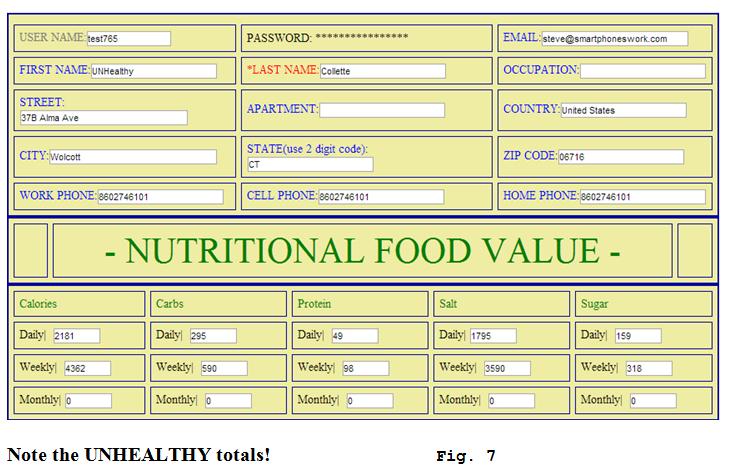
The customer also has web access to the five tabulations, enabling them to manually adjust or reset the values. an “order” with Apple Pie (fig. 8, below)
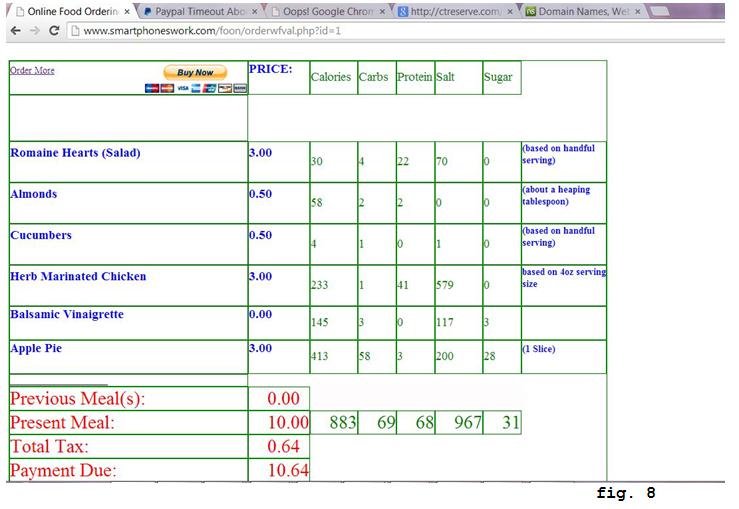
Here’s the healthier choice, WITHOUT the Apple Pie (see fig. 9, below)
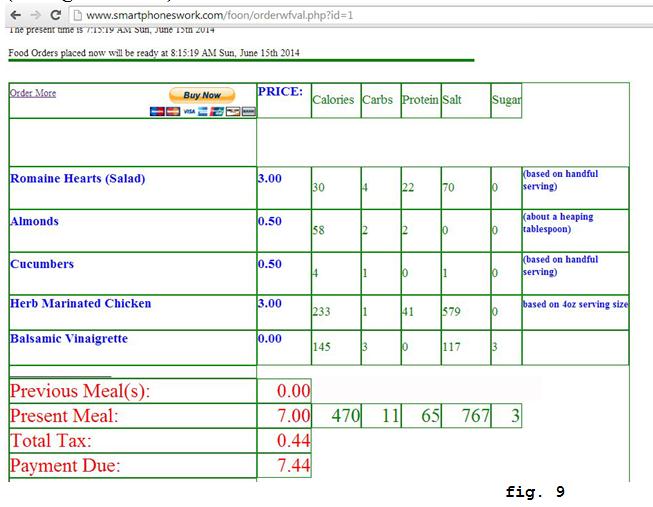
Here is the nutritional tabulation for the healthier meal:
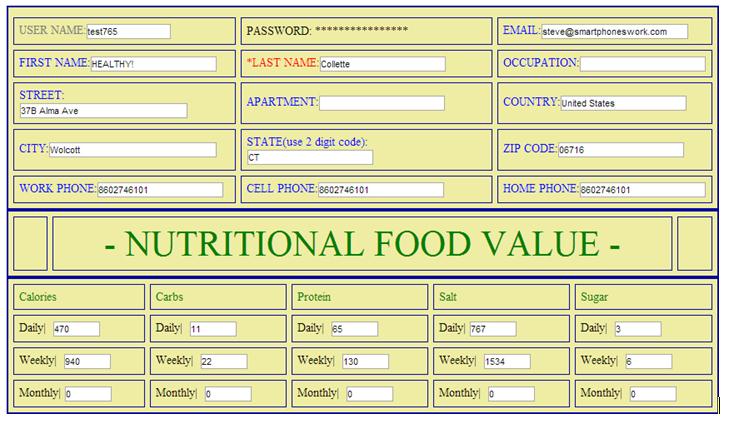
Our example shows building a meal from the ground up. The real power of eNutrition is first creating and then choosing ready-made meals (with all nutritional values pre-assigned) A customer/consumer would then be able to modify/fine-tune single ingredients to meet their dietary needs.
Future Enhancements:
1. A central database could easily be utilized (for a school or family) so that all participants could easily add meals with corresponding nutritional value to the database for use by other participants.
2. A “What if” option. Before a customer actually orders or consumes the meal, proposed tabulations(daily, weekly, monthly) can be previewed so that healthy decisions and/or substitutions can be made)
3. Another feature would be the ability to create limits for each of the nutritional values for health reasons in order to monitor the more serious nutritional elements such as salt and sugar. This feature could be quite helpful for diabetics and heart patients. Graphical images are planned, (especially for children) such as barrels being filled. “Redline” limits(daily, weekly, monthly) can be easily created, so that proposed meals can modified appropriately.
4. Another feature that has been tested that will be released shortly for Food Ordering Online, is the “Save Your Favorite Order” feature. This would especially be useful for families and individuals alike to create repeat orders/consumption and be able to further modified ingredients.




FooNow Inc 2017 All Rights Reserved
©
FooNow's eNutrition System:

